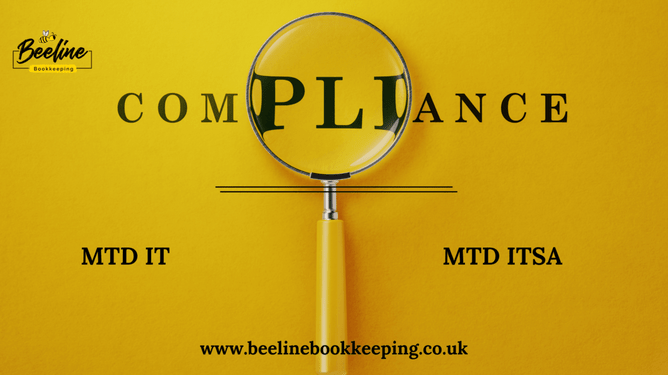1. What is MTD IT?
MTD IT stands for Making Tax Digital for Income Tax Self-Assessment. It is part of HMRC’s initiative to digitalise the tax system. Self-employed individuals and landlords will need to keep digital records of their income and expenses and submit quarterly updates to HMRC using MTD compatible software.
2. What is the difference between MTD ITSA and MTD IT?
They are the same thing. Originally, Making Tax Digital for Income Tax Self-Assessment was referred to as MTD ITSA, but it is now called MTD IT.
3. When will MTD IT apply?
This depends on your turnover:
From April 2026 for Self-employed individuals and landlords with a total turnover (self-employed business income and property income combined) exceeding £50,000. This will be based on your turnover on your 2024/2025 tax return.
From April 2027 for those with a total turnover between £30,000 and £50,000, based on your turnover on your 2025/2026 tax return.
From April 2028 for those with a total turnover between £20,000 and £30,000, based on your turnover on your 2026/2027 tax return.
Please note: your turnover is your gross income before any expenses have been deducted.
4. What records do I need to keep digitally?
You will need to maintain digital records of:
Income
Expenses
Bank Transactions
These records must be stored in MTD-compatible software and submitted to HMRC via quarterly updates.
5. How often do I need to report under MTD IT?
You will need to submit:
Four Quarterly Submissions – summary of your income and expenditure.
Final Declaration – equivalent to the current self-assessment tax return. It will finalise your tax position.
6. Will I need to pay my taxes each quarter?
No. Your tax payment deadlines will remain the same:
31st January for the balance of taxes due.
31st July (if applicable) for payments on account.
7. What software is compatible with MTD IT?
We will be using Xero, QuickBooks, and Free Agent in our practice, all of which are MTD compatible.
8. Do I still need to file a self-assessment tax return?
No, MTD IT will replace the traditional annual self-assessment tax return. Your quarterly updates and final declaration will fulfill your tax reporting obligations.
9. What happens if I do not comply with MTD IT?
Failure to comply with MTD IT may result in penalties from HMRC. This could include fines for late submissions or non-compliance with digital record-keeping rules.
10. If my turnover drops below the threshold (£30,000), can I leave MTD IT?
Not immediately. Currently, the government has stated that you will need to have three consecutive tax years below the threshold before you can exit the MTD IT system.
11. Can I use spreadsheets for MTD IT?
Yes, but only if the spreadsheet is used in combination with bridging software that can submit your data digitally to HMRC.
12. How can Beeline Bookkeeping help with MTD IT?
We offer a range of services to support your MTD IT compliance, including:
Software Set up – If you aren’t currently using MTD - compatible software, we can help you choose and set up the right software for your business.
Bookkeeping Service – We will provide a complete monthly bookkeeping and tax return service, covering your quarterly submissions and final declaration. This ensures you stay compliant and gives you peace of mind that everything is being done correctly.
Ongoing Support – Beeline Bookkeeping is here to offer tailored advice and support throughout the year to help you navigate MTD IT with confidence.
If you have any further questions, please contact Nicky at Beeline Bookkeeping on 07810433315 or at nicky@beelinebookkeeping.co.uk